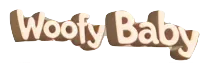Pet Sitters: Sign In
How It Works
Guides for Pet Owners
1. Getting Started with Woofy Baby
Creating an Account:
· Step-by-Step Guide:
· Visit the Woofy Baby website or download the mobile app.
· Click on "Sign Up" and provide the required information such as your name, email address, and password.
· Confirm your email address by clicking on the verification link sent to your email.
· Log in to your new account.
Setting Up Your Profile:
· How to Optimize Your Profile:
· Complete your profile by adding a profile photo, contact information, and a brief bio.
· Include details about your pet ownership history and any specific needs your pet may have.
· Make your profile stand out by highlighting what makes your pet unique or any special care instructions.
Registering Your Pet:
· Adding Your Pet to Your Account:
· Navigate to the "My Pets" section and click on "Add Pet."
· Provide all necessary information about your pet including name, breed, age, and medical history.
· Upload a recent photo of your pet to help sitters recognize them.
2. How to Choose the Right Pet Sitter
Selecting a Pet Sitter:
· Considerations When Choosing a Sitter:
· Review potential sitters’ profiles for their experience, qualifications, and previous client reviews.
· Look for sitters with specific experience relevant to your pet’s needs, such as experience with certain breeds or special care requirements.
Making Initial Contact:
· Communicating with Potential Sitters:
· Utilize the Woofy Baby messaging system to initiate contact with a sitter.
· Ask detailed questions about the sitter’s experience, approach to pet care, and availability.
· Arrange a meet-and-greet if possible, to see how the sitter interacts with your pet and discuss your expectations and any special instructions.
3. Booking and Managing Appointments
Booking Services:
· How to Book:
· Browse available sitters and select the service you require (boarding, walking, etc.).
· Choose the dates and times you need the service.
· Send a booking request to the sitter. Wait for confirmation and any further communication.
Managing Your Appointments:
· Maintaining Your Schedule:
· Keep track of your bookings through the “My Bookings” section in your account.
· Set reminders for upcoming appointments to prepare your pet and ensure you meet all appointment times.
· Use the platform to modify or cancel bookings as needed, adhering to the cancellation policy to avoid fees.
Contacting Us
If you have any questions about these Terms, the practices of this site, or your dealings with this site, please contact us at [email protected].
Last Updated: 4-12-2024.
---
ABOUT WOOF BABY
FOR PET SITTERS
FOR PET OWNERS